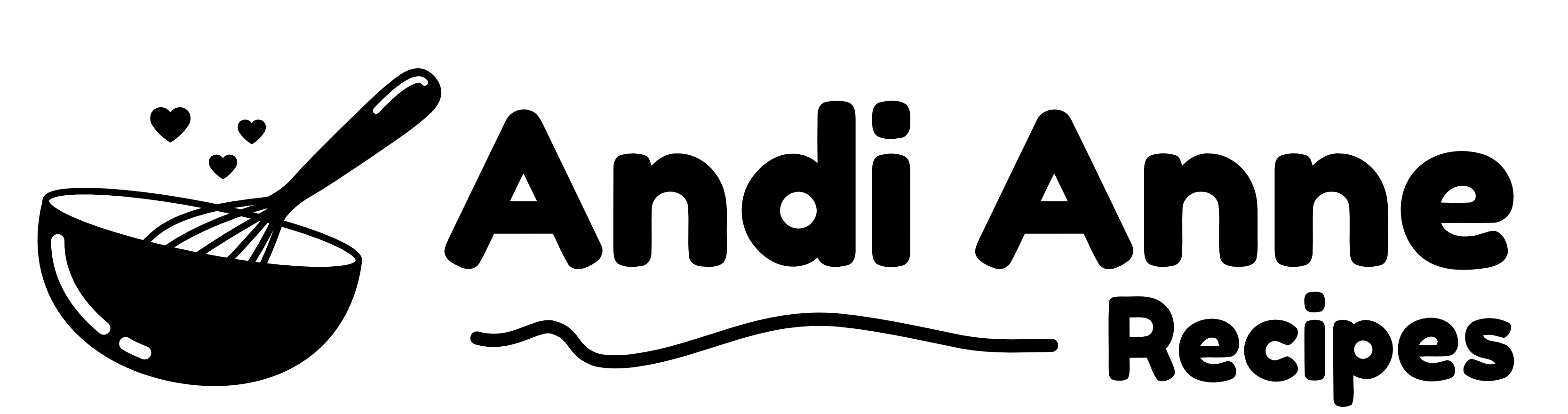Gmail:
1. In your inbox, locate an email from AndiAnne (ex. the welcome email that led you to this page).
2. Drag this email to the “primary” tab of your inbox.
3. You’ll see that my emails will go to your primary folder in the future!
Yahoo! Mail
When opening an email message, a “+” symbol should display next to From: and the sender’s name. Select this and an “Add to contacts” pop-up should appear. Select “Save”: